How to limit the allowed characters in Jenkins items
Normally, Jenkins doesn’t limit the allowed characters when you try to create a item, like folder, project name, etc.
Sometimes, one special character could break the dashboard and your text search box won’t works. So, to restrict and evict this human mistake in the creation time, you need to restrict this special characters, like this: Ç or $.
This process could be done via Jenkins GUI.
manage jenkins -> configure system -> restrict project naming.
E.g.
On my company, we restricted the jenkins item name to use only alphanumeric characters with this simple regexp "^[a-zA-Z0-9_]*$"
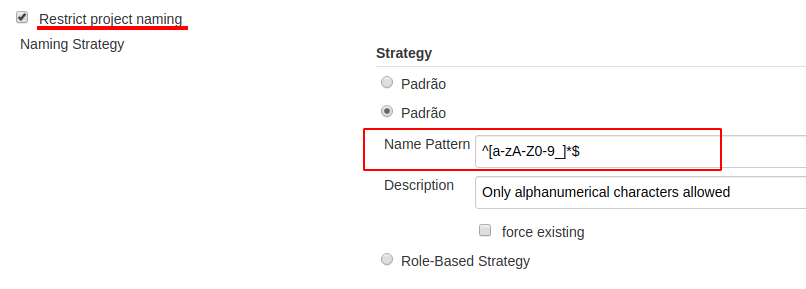
Testing:
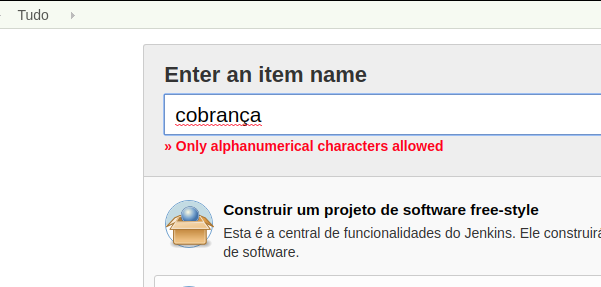
Sources:
https://groups.google.com/forum/#!msg/jenkinsci-users/n9YqCkWDNhM/kTP5x-_2DwAJ
https://stackoverflow.com/questions/336210/regular-expression-for-alphanumeric-and-underscores
comments powered by Disqus
